In the C programming language, the backslash () character is used as an escape character to represent special characters that cannot be typed directly into a string or character literal. The backslash character is also called an escape sequence, and it is used to signal the start of a special sequence of characters that have a specific meaning.
The backslash character is used in conjunction with other characters to represent special characters in a string or character literal. For example, to represent a newline character, you can use the backslash character followed by the letter n (\n). Similarly, to represent a tab character, you can use the backslash character followed by the letter t (\t).
Here are some of the most commonly used escape sequences in C:
\n- Represents a newline character.\t- Represents a tab character.\\- Represents a backslash character.\'- Represents a single quote character.\"- Represents a double quote character.\b- Represents a backspace character.\r- Represents a carriage return character.\f- Represents a form feed character.\a- Represents an alert (bell) character.\v- Represents a vertical tab character.\0- Represents a null character.\xhh- Represents a character with the hexadecimal valuehh.\uhhhh- Represents a Unicode character with the hexadecimal valuehhhh.\Uhhhhhhhh- Represents a Unicode character with the hexadecimal valuehhhhhhhh.
Note that some of these escape sequences are less commonly used than others. In general, the most commonly used escape sequences are
\n,\t,\\,\', and\".
When a backslash character is used in a string or character literal, the following character(s) are interpreted as a special sequence of characters, and not as a regular character. For example, the following code snippet:
cprintf("Hello, world!\n");
will output "Hello, world!" followed by a newline character, which will cause the next line of output to begin on a new line.
However, if we were to use a backslash character to represent the newline character, like this:
cprintf("Hello, world!\\n");
The output would be "Hello, world!\n", with the backslash character appearing before the letter n. This is because the backslash character signals that the next character (n) should be interpreted as a special sequence of characters, and not as a regular character.
It's also worth noting that the backslash character can be used to break long lines of code into multiple lines, for readability. For example, we can break a long string literal into multiple lines like this:
cprintf("This is a very long string \
that spans multiple lines");
This will output "This is a very long string that spans multiple lines" on a single line, even though the string literal is split across multiple lines in the code.
Here are some additional details about the backslash character in C:
The backslash character can be used to represent any character in the ASCII character set that cannot be typed directly into a string or character literal. For example, the backslash character followed by the number 42 (\42) represents the asterisk (*) character in C.
The backslash character can also be used to represent Unicode characters in C. To represent a Unicode character, we can use the \u escape sequence followed by the Unicode code point in hexadecimal. For example, the \u00A9 escape sequence represents the copyright symbol (©).
When using the backslash character to represent a special character in a string or character literal, it's important to remember that the escape sequence counts as a single character. So, for example, if we use the \t escape sequence to represent a tab character, it will be treated as a single character, even though it looks like two characters in the code.
If we want to include a backslash character in a string or character literal, we need to use the escape sequence \ to represent it. For example, the string "This is a backslash: \" will output "This is a backslash: " when printed.
The backslash character is not the only escape sequence used in C. There are several other escape sequences, such as \a for the alert (bell) character, \v for the vertical tab character, and \f for the form feed character. The complete list of escape sequences in C can be found in the C language specification.
The backslash character can also be used in other contexts in C, such as to define macros or to escape characters in regular expressions. However, in these contexts, the backslash character may have a different meaning than when used as an escape sequence in a string or character literal.
In conclusion, the backslash character is an important part of the C programming language. It is used as an escape character to represent special characters that cannot be typed directly into a string or character literal, and it can also be used to break long lines of code into multiple lines. By understanding how to use the backslash character, we can create C programs that are both efficient and easy to read.
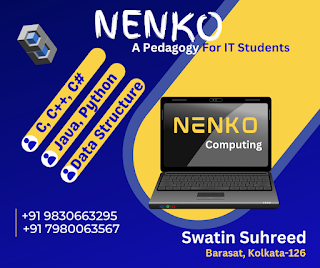
No comments:
Post a Comment